

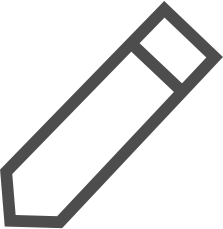
30 SEPTEMBER 1971RA Issue V Revised & Reissued 12 October 1975 as BTB Re-revised 3 September 1971 (to delete a phrase from Step 13 & correct an error in numbering in Step 24) | 30 SEPTEMBER 1971R Issue VII Revised & reissued 13 October 1975 as BTB Cancels HCO Bulletin of 30 September 1971 Issue VII Same Title |
DRILLS MODEL SESSION FOR CCHs 5, 6, & 7 | |
DRILL – MODEL SESSION FOR CCHs 1 TO 4 | Each of the following drills is based on the processes of L. Ron Hubbard. Each is a separate process and will be taken to its own end phenomena (EP) (result – cognition and VGIs) one at a time. The drills are done on a doll with the coach speaking for and moving the doll during each drill. |
Co-audit is an abbreviation for co-operative auditing. It means a team of two people who are using Scientology processes to help each other reach a better life. The Supervisor will assign the people to teams. The two people alternate auditing each other. First one person is the auditor and the other the pc. The auditor audits the pc on one process until the End Phenomena (EP) (result), which is cognition (realization) and VGIs (very good indicators – pc looking very bright and happy) are achieved for the pc. The two people then switch and the first person becomes the pc and the second becomes the auditor, using the same process. This is closely supervised by the Supervisor. | Reference: HCOB 30 Sept 71, Issue VI, „CCHs 5, 6, & 7“ HCOB 11 June 57, „Training & CCH Processes“ (Section on CCH 5)“ |
These processes are taken from the works of L. Ron Hubbard. There will be two different types of processes. The first is called objective processes which deal with body motions and observing and touching objects in the auditing room. The second type is recall processes which deal with the pc remembering things that happened in his past. Each process will be taken to the End Phenomena (EP) which is cognition and VGIs. When the student auditor observes this phenomena, he will then signal to the Supervisor. The Supervisor will have the pc go to a person called an Examiner, sit down at a table, and hold onto two ordinary tin cans which are connected to an E-Meter. The E-Meter is an electronic device for measuring the mental state and changes of state of an individual. While on the meter, the pc may say anything he would like to about the session he has just had. The Examiner will listen and note down what he says and he will also notice the movement of the needle on the meter. If the pc has just had a cognition and VGIs on the process, the Examiner will probably see the needle moving in an idle uninfluenced motion. It will appear to float and is called a Floating Needle. This is a needle manifestation of the E-Meter of great importance as it indicates the preclear has reached a state where he is released or separated from his Reactive Mind or some portion of it. It is another indication of the end of the process. The Examiner will indicate if the needle is floating. The Full End Phenomena of a process is Cognition, VGIs and Floating Needle (F/N). If the EP does not occur in one session, the same process will be continued in later sessions until it is achieved. | NUMBER: CCH 5 |
There are drills for each process so that the student understands and feels confident about the process before doing it on another student. They are done with a doll to make it as much like a real session as possible. | NAME: Location by Contact. |
DRILL – MODEL SESSION FOR CCH 1 TO 4 | COMMANDS: Touch that (indicated object). “ „Thank you. “ |
POSITION: Auditor and preclear may be seated where the preclear is very unable, in which case they are seated at a table which has a number of objects scattered on its surface. Or auditor and preclear may be ambulant, with the auditor in manual contact with the preclear as is necessary to face him toward and guide him to the indicated object. | |
NAME: Drill – CCHs 1 to 4 (CCH: Control, Communication, Havingness) | PURPOSE: The purpose of the process is to give the preclear orientation and havingness and to improve his perception. |
COMMANDS: CCH 1 "Give me that hand. " "Thank you. " | TRAINING STRESS: Training stress is upon gentleness, ARC and the raising of the preclear's certainty that he has touched the indicated object. It should be noticed that this can be run on blind people. |
CCH 2 "You look at that wall. " "Thank you. " | HISTORY: Developed by L. Ron Hubbard from Locational Processing in 1957. LRH HCOB 30 Sept 71, Issue VI, „CCH's 5, 6, & 7“. |
"You walk over to that wall. " Thank you. " | STEPS: |
"You touch that wall. " "Thank you. " | 1. Select and set up an auditing space, and prepare your auditing report forms. The space should be large enough and suitable for the pc (doll) to be able to walk around and touch objects. |
"Turn around. " "Thank you. " | 2. Inform the Supervisor that you are going to be starting a session and show the Supervisor that you are up to that part of your checksheet, and just where the session will be. |
CCH 3 Hand Contact Mimicry | 3. Get the pc’s folder and check with the Supervisor so that he knows you understand what the next action is to be. He will give you an OK to start session. |
"Put your hands against mine, follow them and contribute to their motion. " | 4. Get the pc, sit the pc in his or her chair and then sit down across from the pc – knees a few inches from the pc’s. |
"Did you contribute to their motion?" | 5. Ask the pc if it is all right to audit in the room and if not, make things right by adjusting the room or location of auditing. |
(A change occurs when on the run through the CCHs, Hand Contact Mimicry is flat with no change, i.e. CCH 1, 2, 3 (Hand Contact Mimicry with change), 4, 1, 2, 3 (Hand Contact Mimicry three commands only, no change), 4, 1, 2, 3 (Hand Space Mimicry). | 6. Tell the pc the purpose of such sessions (Reality Factor) – „I want to improve your ability. “ It is the auditor's goal at this level, not the pc’s. |
Hand Space Mimicry | 7. Tell the pc „Start of session. “, and start your report forms. |
"Put your hands facing mine about 1/2 inch away, follow them and contribute to their motion. " | 8. Tell the pc that you will be doing CCH 5. Clear the words of the command in backwards sequence; then clear the command itself. Then note the time and place your clip board on the floor. (Reports are written up after the session for objective processes.) |
"Did you contribute to their motion?" (Acknowledge) | 9. Have the pc stand up with you, and you say, „Start of process. “. |
("When this is flat, auditor does it with a wider space and so on until the preclear is able to follow motions a yard away. " LRH HCOB 1 Dec 65, "CCHs".) | 10. Give the pc the first command, „Touch that (indicated object),“ and at the same time, indicate the object with your hand. |
CCH 4 There are no set verbal commands. Auditor makes simple motions with a book. Hands the book to the pc. Pc makes motions duplicating the auditor's. | 11. Allow the pc to carry out the command, and then acknowledge him for doing so. |
PURPOSE: To train the student to be able to coordinate and apply the commands and procedure of CCHs 1 to 4 with the doingness of auditing so that he can do it smoothly in Co-auditing. | 12. Repeat (10) and (11) choosing different objects in the room. |
POSITION: Student and a doll (representing the pc) are seated in armless chair. , facing each other. Student's knees are on the outside of the doll's knees. | 13. Take up any physical manifestations as a pc origination by saying „What's happening?“. This is done after the pc has carried out the command and been acknowledged. |
TRAINING STRESS: Student (auditor) starts the session and runs a standard session on a doll, including the steps given below. The coach speaks for and moves the doll during the drill. | 14. Repeat (10) and (11) until the pc has the end phenomena (EP), Cognition and VGIs (very good indicators). End off the process with „That's it“ and have the pc sit down. Then signal to the Supervisor who will have you take the pc to the Examiner, to check for an F/N, or continue the process if a full EP has not achieved. When you go to the Examiner, bring back the exam report with you. |
The drill is complete when the student can do it smoothly and comfortably without flubs or out TRs. (TRs 0 to 4 and 6 to 9). | 15. If you must end session before the EP of the process, do the following: A) When your pc is at a flat point in the process, say „We'll have to be ending shortly. “ b) When the pc has carried out an extra command or two; say „We're closing the session now. “ (Have the pc sit down.) „Have you made any gains in this session?“ c) Quickly note down on your report form the pc’s answer. A) End the session with „End of Session. “. Take the pc to the Examiner. |
STEPS: | 16. After the session write up your auditing report forms for the session; put them into the pc’s folder and hand them in to the Supervisor. |
1. Select and set up an auditing space, and prepare your auditing report forms (on a clip board). The space should be large enough and suitable for the pc to be able to walk from wall to wall). There should be two chairs facing each other and a small plain book (for CCH 4). | NOTE: If you get into an impasse in session and can't make any progress, or if the pc becomes upset or other confusions arise, signal to the Supervisor who will assist in the situation. |
2. Inform the Supervisor that you are going to be starting a session and show the Supervisor that you are up to that part of your checksheet, and just where the session will be. | Reference: HCOB 30 Sept 71, Issue VI, „CCH's 5, 6, & 7“ HCOB 11 June 57, „Training & CCH Processes“ (Section on CCH 6) |
3. The Supervisor makes sure that you get the folder for your pc and that you understand what the next action is to be, and the Supervisor gives you the OK to start session. | NUMBER: CCH 6 |
4. Get the pc (doll), sit the pc in his or her chair and then sit down across from the pc – with the pc's knees between yours. | NAME: Body-Room Contact. |
5. Ask the pc if it is all right to audit in the room and if not, make things right by adjusting the room or location of auditing. | COMMANDS: „Touch Your (body part). “ „Thank you. “ „Touch that (indicated room object). “ „Thank you. “ |
6. Tell the pc the purpose of such sessions (Reality Factor) – "I want to improve your ability". It's the auditor's goal at this level, not the pc's. Note the time you started on the worksheets. | POSITION: Auditor and preclear move about together as needed, the auditor enforcing the commands by manual contact using the preclear's hands to touch objects and touch body parts. |
7. Tell the pc, "Start of Session" (Tone 40) and start your report form. | PURPOSE: To establish the orientation and increase the havingness of the preclear and to give him in particular a reality on his own body. |
8. Tell the pc that you are now going to do CCHs. Clear the words of the CCH 1 command in backwards sequence (i.e. Hand, that, me, give). Then clear the meaning of the command itself. note the time session started and place your clip board on the floor. (Report forms are written up immediately following the session for objective processes; they are not kept during the process.) | TRAINING STRESS: Training stress is upon using only those body parts which are not embarrassing to the preclear as it will be found that preclear ordinarily has very little reality on various parts of his body. Impossible commands should not be given to the preclear in any case. |
9. Don't go into a discussion of the process, just say, "We will now run CCH 1. Start of process. " | HISTORY: Developed by L. Ron Hubbard in 1957 in Washington, D.C. , as a lower step than “Body-Room Show Me.” LRH HCOB 30 Sept 71R, Issue VI, „CCH's 5, 6, & 7“. |
10. Raise your right hand to just above waist height, halfway between your body and the pc's. Hand held open. Always have your hand in the exact same place on each command. | STEPS: |
Give Tone 40 command, "Give me that hand". Indicate the pc's right hand by a slight nod. Leave an instant for the pc to do this on his own. If he doesn't, pick up his hand by the wrist with your left hand. | 1. Do the steps (1) through (7) as given in CCH 5. |
11. When the pc has his right hand in yours, give an acknowledgement, "Thank You". | 2. Tell the pc you are now going to do CCH 6. Clear the words of the first command in backwards sequence. Then clear the command itself. Do the same for the second command. Then note the time and place your clip board on the floor. |
12. Take the pc's right wrist with your left hand and return the pc's hand to his lap. | 3. Have the pc stand up with you, and say „Start of process. “. |
13. Repeat step 10 through step 12. Continue until the pc has done so to 3 equal consecutive Comm lags. | 4. Give the pc the first command, „Touch your (a body part)“. |
14. Take up any physical manifestations as pc originations by saying, "What's happening?" This is done after the pc has carried out the command and been acknowledged, but before letting go of the pc's hand. | 5. Allow the pc to carry out the command, and then acknowledge him for doing that with „Thank you. “ |
15. If the pc hesitates or resists at all putting his hand in yours, after the acknowledgement ask, "What's happening?" Accept whatever the pc says and continue. | 6. Give the pc the next command, „Touch that (indicated room object)“, and when you give the command indicate the object with your hand. |
16. After 3 consecutive commands when the pc does carry out the command and of equal comm lag without any new physical change, CCH 1 is considered flat. | 7. Allow the pc to carry out the command, and then acknowledge him for doing that with „Thank you. “. |
17. Tell pc, "We will now run CCH 2. " | 8. Take up any physical change as a pc origination as it occurs. This is done after the pc has carried out the command and been acknowledged. |
18. Clear the commands of CCH 2 as in step 8. | 9. Repeat (4) through (7) using different body parts and different objects around the room. For example, „Touch your left knee. “ „Thank you. “ „Touch that table. “ „Thank you. “ „Touch your neck. “ „Thank you. “ „Touch that floor. “ „Thank you. “ |
19. Stand up, move the chairs to the side of the auditing room leaving an unobstructed walk between two opposite walls of the room. Stand to the right of the pc, with the pc facing the opposite wall. | 10. Repeat (4) through (7) until the pc has the EP (Cognition and VGIs). End off the process with „That's it“ and have the pc sit down. Signal to the Supervisor who will have you take the pc to the Examiner to check for an F/N, or continue the process if a full EP has not been achieved. When you go to the Examiner, bring back the report with you. |
20. Give the command (Tone 40) "You look at that wall. " Indicate the wall by pointing. "Thank you. " | 11. If you must end session before the EP of the process, do step (15) as given in CCH 5. |
21. "You walk over to that wall. " Walk with the pc to the opposite wall. (Keeping to the pc's right.) "Thank you. " | 12. After the session, write up your auditing report forms for the session. Put them into the pc’s folder and hand them in to the Supervisor. (Do your worksheets – noting what you can remember happening in the session, Auditor Report Form and a Summary Report Form.) |
22. "You touch that wall. " "Thank you. " | NOTE: If you get into an impasse in session and can't make any progress, signal to the supervisor who will assist you. |
23. "Turn around. " As the pc turns around, move in 2 steps to a position just in front of the pc (facing the pc). "Thank you. " Then move to the pc's right. | Reference: HCOB 30 Sept 71, Issue VI, „CCHs 5' 6, & 7“ HCOB 11 June 57, „Training and CCH Processes“ (Section on CCH 7) |
24. Repeat 20 to 23 until the process is flat (3 consecutive sequence of commands with the pc doing the process and no new physical manifestations or change of comm lag). | NUMBER: CCH 7 |
25. Take up any physical change as a pc origination as it occurs. This is done after the pc has carried out the command and been acknowledged. | NAME: Contact by Duplication. |
26. Return to the 2 chairs set up as in CCH 1. | COMMANDS: „Touch that table. “ „Thank you. “ „Touch your (body part). “ „Thank you. “ „Touch that table. “ „Thank you. “ „Touch your (same body part). “ „Thank you. “ „Touch that table. “ „Thank you. “ „Touch your (same body part). “ „Thank you. “ etc, in that order. |
27. Tell the pc you will now run CCH 3. Clear the commands of CCH 3 as in step 8. | POSITION: Auditor may be seated. Preclear should be walking. Usually auditor standing by to manually enforce the commands. |
28. Raise both hands, palms open facing the pc, hands about shoulder height and half way between you and the pc. | PURPOSE: Process is used to heighten perception, orient the preclear and raise the preclear's havingness. Control of attention as in all these „contact“ processes naturally takes the attention units out of the bank which itself has been controlling the preclear's attention. |
29. Give the command (not Tone 40), "Put your hands against mine, follow them and contribute to their motion. " | TRAINING STRESS: Training stress is on precision of command and motion, with each command in its unit of time, all commands perfectly duplicated. Preclear to continue to run process even though he dopes off. Good ARC with the preclear, not picking one body part which is aberrated at first but flattening some non-aberrated body part before aberrated body part is tackled. |
30. When the pc has his hands against yours, move first the right hand, then the left hand in a simple motion. | HISTORY: Developed by L. Ron Hubbard in 1957 in Washington, D.C. , as a lower level process than Opening Procedure by Duplication, or Show Me by Duplication. All contact processes have been developed out of the Pre-Logics. LRH HCOB 30.9. 71, Issue VI, „CCHs 5, 6, & 7“. |
Straight line motions are simpler than curved motions, make the motion. Fairly slow, very positive and smooth. (Tone 40 intention in the motions.) | STEPS: |
31. After the motion is done with the right hand, then the left hand and then both hands returned to starting position (pc's hands still raised against yours), ask "Did you contribute to the motion?" | 1. Do the steps (1) through (7) as given in CCH 5. |
Usually the pc says yes. If so, acknowledge and allow the pc to break the solid comm line – without telling him to. If the pc is not sure or is not happy that he did contribute to the motion, you can repeat the same motion. | 2. Tell the pc you are now going to do CCH 7. Clear the words of the first command in backwards sequence. Then clear the command itself. Do the same for the second command. Then note the time you start and place your clip board on the floor. |
32. After the cycle is complete, acknowledge "Thank you. " | 3. Have the pc stand up with you, and say, „Start of process.“. |
33. Return hands to lap. | 4. Give the pc the first command, „Touch that table.“. |
34. Repeat steps 29 to 33, each time varying the motion a little. You can increase the complexity slightly, but don't get too complicated. | 5. Allow the pc to carry out the command, and then acknowledge him for doing so with „Thank you.“ |
35. After 3 consecutive cycles with the pc actually doing the process and no physical change or change of comm lag, tell the pc, "We will now do CCH 4. " | 6. Give the pc the next command, „Touch your (a body part).“. |
36. Remain seated in the chairs as in CCH 3. Clear the word "duplicate". Take a book (a light hard covered book with plain cover is best). Explain to the Pc that you are going to make a motion with the book, and when you have done so – you want him to duplicate the motion. (Make the same motion in the same space.) | 7. Allow the pc to carry out the command and then acknowledge him for doing so with „Thank you.“. |
37. When the pc understands, then hold the book steady in a comfortable position between you and the pc. Make a simple motion of the book (similar to CCH 3 type motions). Complete the action at the starting point, pause, then hand the book to the pc. (Don't tell him to take it, just move it slightly toward him and look at the pc as though offering him the book.) | 8. Repeat (4) through (7) using the same table and the same body part until that body part is run to a flat point. |
38. After the pc has repeated the action, ask "Did you duplicate that motion?" or "How did you get on with that one?" etc. (Not a rote question – friendly, not Tone 40.) (Tone 40 is in the motions only.) | 9. Take up any physical change as a pc origination as it occurs. This is done after the pc has carried out the command and been acknowledged. |
39. If the pc is happy with it, then do a new motion. If the pc says he wasn't happy that he duplicated it, then do it again and then keep the motions more simple to improve the pc's confidence. | 10. When one body part is flat, clear another body part and do steps (3) through (9) until that body part is also run to a flat point. Maintain „Good ARC with the preclear, flattening some non-aberrated body part before aberrated body part is tackled. “ LRH HCOB 11 June 57 „Training and CCH Processes“. |
If the pc says he was happy with it, but you see it was obviously misduplicated or not done mirror image-wise,: Just acknowledge him and start a new cycle doing the same motion again or doing just the first part of the motion (then building it up until the pc duplicates the full motion) | NOTE: A flat point in CCHs = 3 cycles with no change in comm lag, no physically observed change and the pc doing it. (Ref. : BTB 12 Sept 63R, „CCHs Data“.) |
Don't invalidate the pc by continuing to repeat motions he is happy with. Never say or indicate by facial expression that he didn't really duplicate the motion. | 11. The process is continued using as many body parts as necessary until the pc has the EP. End off the process and have the pc sit down. Then signal the Supervisor who will have you take the pc to the Examiner to check for an F/N, or continue the process if a full EP has not been attained. When you go to the Examiner, bring the exam report back with you and put it in the pc’s folder. |
40. Repeat steps 37 to 39 to three consecutive no change sequences. | 12. If you need to end session before reaching the EP of the process, do step (15) as given in CCH 5. |
41. Repeat CCH 1, 2, 3, 4 through and through until | 13. After the session, write up your auditing report forms for the session. (Do your worksheets – noting what you can remember happening in the session, Auditor Report Form and a Summary Report Form.) Put the report forms into the pc’s folder and hand it in to the Supervisor. |
A. All are flat on one run through. | NOTE: If you get into an impasse in session, signal to the Supervisor who will assist you. |
B. Or until the pc has a good Cog with VGIs (very good indicators). | Training and Services Aide Revised & Reissued as BTB by Mission 1234 2nd Molly Gilliam Approved by the Commodore's Staff Aides and the BOARDS OF DIRECTORS of the CHURCHES OF SCIENTOLOGY |
C. Or the pc is exterior. | |
42. When any of these occur, end off with "That's it" and have the pc sit down (if not already sitting). Then signal to the Supervisor who will tell you to take the pc to the Examiner to check for F/N, or to continue the process (if full EP has not been reached). When you go to the Examiner, bring back the exam report with you and put it in the pc's folder. Write up briefly what happened on the EP and hand in your reports to the Supervisor. | |
43. If you must end session before the end phenomena (EP) of the process occurs, do the following: | |
A. When your preclear is at a flat point, tell him that you will be ending shortly. | |
B. When the pc has carried out an extra command or two, say, "We're closing the session now. " (Have him sit down if he is not already sitting.) Ask, "Have you made any gains in this session?" | |
C. Quickly note down on your report form the pc's answer. | |
D. End the session with "End of Session". (Tone 40) Take the pc to the Examiner. | |
44. After the session, write up your auditing report forms for the session. Put them into the pc's folder and hand them in to the Supervisor. (Have worksheets and Auditor Report Form and Summary Report Form.) | |
NOTE: If you get into an impasse in session and can't make any progress, or if the pc becomes upset or other confusions arise, signal the Supervisor who will assist in the situation. | |
SPECIAL NOTE: If you must end session before you get through all 4 CCHs, end off at a flat point (as given in step 43). The CCHs will be continued in the next session. | |
and Training and Services Aide Revised & Reissued as BTB by Flag Mission 1234 2nd Molly Gilliam Approved by the Commodore's Staff Aides and the Board of Issues Re-Revised by Lt. (jg) Suzette Hubbard In liaison with Julie Gillespie A/CS-4 Authorized by AVU for the BOARDS OF DIRECTORS of the CHURCHES OF SCIENTOLOGY | |